Week 2: Prototype
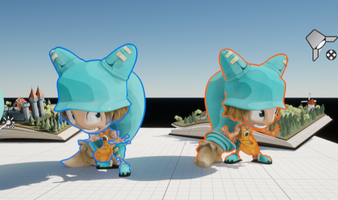
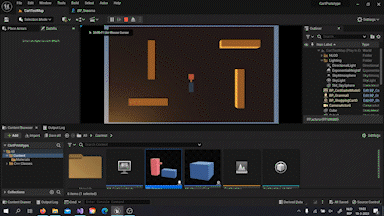
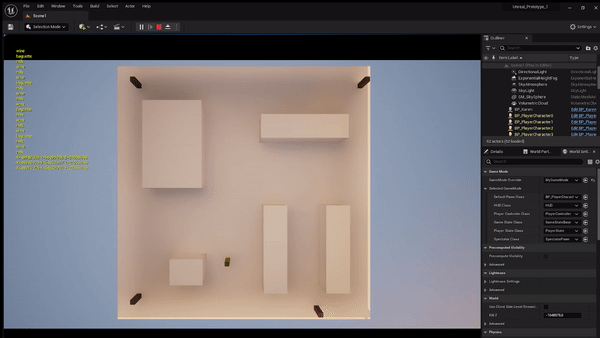
Cart physics:
In our last post we concluded that grandma's shopping cart needs its own physics to make it a bit more challenging to move around with. Just like a real shopping cart.
We got the physics working, however the cart was a component of our grandma. This means that we cannot detach it from our grandma. It needs to be it's own game object.
After more prototyping, we have learned that children in Unreal engine 5 can't have physics... So we even have to choose between no physics or switching to two characters blueprints. For now we have chosen the latter as the cart physics are an important part to our gameplay.
NPC behavior:
For now our game only includes one NPC. This character has two specific behaviors:
Wander:
This person will be wandering around the store at a somewhat slower pace. For this I used a navigation mesh to pick random points within a certain radius that is reachable to this character. When it reaches this point it will choose the next and so on.
Flee:
The NPC will be carrying an item that our players need to collect, so naturally they will flee from our grandma's. As soon as one of the players comes too close, this person will start running the opposite direction. Their speed is the same as the player, however you can easily corner them.
Inventory:
The item inventory is an array of grocery tags.
The shopping list is an array of pairs consisting of a boolean and a grocery tag.
The boolean is an easy way to keep track of which item the player has already collected. As soon as an item gets removed or added, it will update the list.
Toon shader:
They've got an outline now~
There is 4 stencil depths available, for 4 different colors. That being said, depending on what type of models we have (fully convex or if it overlaps with itself in places), we might need a slightly different way of calculating them. Will also create lines within the model on places that get far away from each other within the model. But it can deal with overlap of stenciled objects. It's probably fine though?
-- Edit: The problem of overlapping stenciled objects could actually be offset by picking the right stencil values probably now that I think about it. Either way, this works for now. Other method can always be tried if this turns out to not suffice. --
Splatter VFX/Decals:
We could optimise line-trace hits and overlaps by calling a function on line traced splatters. It checks which corners are covered. Once all corners and the middle point are covered. We either remove the splatter or at least disable its trigger box, which will cause it to not generate overlaps anymore, nor get hit by line traces.
Depends on how much VFX will overlap when actually playing on whether this will be useful.
Files
Get Grrrumble!
Grrrumble!
A chaos party game 2p-4p
| Status | Prototype |
| Authors | Ren47, RilanaWelsing, emmerickopsomer, Chapri404, Neleab |
| Tags | party-game |
More posts
- Grrrumble release!May 29, 2023
- NEARLY THERE!May 22, 2023
- LAST SPRINT WEEKMay 16, 2023
- SPRINT2 (part 2)May 08, 2023
- SPRINT 2May 01, 2023
- SPRINT 1 (part 2)Apr 24, 2023
- SPRINT 1Apr 17, 2023
- Week 4: SPRINT START!Mar 27, 2023
- Week 3: FINAL PROTOTYPEMar 20, 2023

Leave a comment
Log in with itch.io to leave a comment.